Spotify is one of the most popular music streaming platforms globally, offering millions of songs, podcasts, and playlists. For audiophiles, one of the most important aspects of a great listening experience is the bass. It brings depth, rhythm, and energy to your music, especially for genres like electronic, hip-hop, and rock. If you’re looking to increase bass on Spotify, you’ve come to the right place! In this guide, we’ll show you how to enhance your audio experience across all devices—whether you’re using a mobile phone, desktop, or Spotify’s web player.
Why Bass Matters
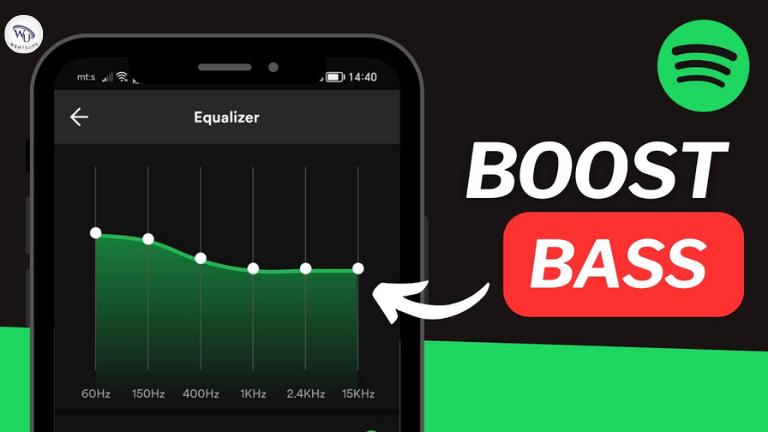
Bass is crucial for delivering a rich, immersive sound experience. It defines the rhythm, adds punch to beats, and can make music feel more dynamic. Whether you enjoy heart-thumping beats or deep, reverberating sounds in your favorite tracks, bass can make a world of difference.
Spotify provides a variety of ways to adjust sound settings, but it doesn’t always default to the most bass-friendly configuration. Thankfully, with a few tweaks, you can transform your listening experience. Let’s dive into how to increase bass on Spotify, so you can get the full power from your playlist.
Also Check: A Guide to the Best Spotify EQ for House Music Lovers
Understanding Spotify’s Equalizer
Before we start adjusting settings, it’s essential to understand how an equalizer works. An equalizer (EQ) adjusts the balance of different frequencies in your music. The EQ allows you to modify low (bass), mid, and high frequencies to customize your sound.
Spotify comes with a built-in equalizer, but its settings can vary based on your device. The built-in presets can work great for a quick sound boost, but you can also fine-tune the bass to your liking.
Spotify’s Equalizer Options:
- Bass Booster: A preset designed to increase the lower frequencies, perfect for bass-heavy tracks.
- Pop: A balanced preset, good for general music genres.
- Rock: A preset that emphasizes mids and highs, but still provides some bass boost.
Understanding these basics is key, but now let’s explore how to tweak your bass settings on different devices.
How to Increase Bass on Spotify: Device-Specific Guides

3.1 On Mobile (iOS & Android)
On mobile devices, increasing bass on Spotify is simple and quick. Here’s how to access and adjust the equalizer:
- For iOS Users:
- Open the Settings app.
- Scroll down and tap Music.
- Under the Playback section, tap EQ.
- Select the Bass Booster preset to enhance the bass.
- For Android Users:
- Open the Spotify app.
- Tap the Home tab, then go to Settings (gear icon).
- Scroll down to Equalizer.
- Toggle the switch to turn on the Equalizer and select Bass Booster.
If you prefer to fine-tune the settings, you can adjust the sliders for a custom sound profile that suits your music taste.
3.2 On Desktop
The desktop version of Spotify lacks an integrated equalizer, but you can still increase bass using external tools. Here’s how:
- Third-Party Equalizer Apps:
- Equalizer APO (Windows): A free and powerful audio equalizer that allows for more precise sound adjustments. Install it, configure it to work with Spotify, and tweak the bass frequencies to your liking.
- Boom 3D (Mac): A paid app that adds 3D surround sound and bass enhancement to your music, boosting your audio experience.
These tools are great alternatives, especially for those who want more control over their sound than the basic settings allow.
3.3 On Web Player
Spotify’s web player is limited when it comes to sound customization. However, you can still adjust your bass using external solutions:
- Browser Extensions:
- Volume Booster Extension (for Chrome): This extension can boost your overall volume and bass. Install it from the Chrome Web Store, and you’ll have more control over your Spotify sound while using the web player.
If you’re serious about boosting bass, a desktop or mobile device will provide better results than the web player, as the web version has fewer customization options.
External Tools for Bass Boosting

If Spotify’s built-in tools don’t quite cut it, you can use several external tools and apps to take your bass to the next level.
Volume Booster Apps
There are a variety of apps available to help increase bass on Spotify. Here are some popular options:
- Volume Booster (Chrome Web Store): A simple extension that amplifies sound, including bass. While it’s not specifically designed for Spotify, it works well with the web player.
- Bass Booster (Mobile Apps): These apps offer precise control over bass, mid, and treble frequencies, making it easier to fine-tune your Spotify audio.
Using System-Wide Equalizers
If you want to adjust bass beyond Spotify’s settings, you can use system-wide equalizers that work across all apps, including Spotify.
- Equalizer APO (Windows): An open-source equalizer that provides detailed sound adjustments.
- Boom 3D (Mac and Windows): This paid software offers superior sound customization, including boosting bass frequencies.
Best Devices to Enhance Bass
Sometimes, increasing bass on Spotify requires more than just software tweaks—it also depends on the devices you’re using. Here are a few recommendations:
Headphones and Earbuds
To get the best bass, you need the right headphones or earbuds. Here are some top choices for bass-heavy sound:
- Sony WH-1000XM5: Known for their deep bass and clear sound.
- Bose QuietComfort 45: Offers well-rounded bass with noise-canceling features.
Speakers
If you’re using Spotify with speakers, make sure they can deliver the bass you crave. Consider the following:
- JBL Charge 5: Known for powerful bass and portable design.
- Bose SoundLink Revolve: Offers immersive sound with deep bass.
Tips for Optimizing Bass Without Sacrificing Quality

While boosting bass is great, it’s important to maintain sound clarity. Here are some expert tips to help:
- Avoid Excessive Boosting: Too much bass can cause distortion. Fine-tune the EQ settings to find a balance that enhances bass without overpowering the rest of the frequencies.
- Test Across Genres: Some tracks have naturally heavy bass, while others need a little extra help. Experiment with settings on different genres of music.
Troubleshooting Common Issues
If you run into issues while boosting bass on Spotify, here’s what to check:
- Equalizer Not Working: Make sure your Spotify app is updated, and check that you’ve enabled the equalizer settings in the app or your device.
- Distorted Sound: If your sound becomes distorted when increasing bass, try lowering the volume or tweaking the EQ to avoid clipping.
Also Check: How to Combine Playlists on Spotify for Ultimate Mixing
FAQs
How do I increase bass on Spotify without an equalizer?
- You can use external tools like Volume Booster or Bass Booster apps to enhance bass.
What’s the best equalizer setting for bass?
- The Bass Booster preset is usually a great start. For more control, manually adjust the low-frequency sliders.
Does Spotify Premium offer better bass options?
- No, Spotify Premium doesn’t offer enhanced bass, but it does improve sound quality with higher bitrate streaming.
Conclusion
Increasing bass on Spotify can dramatically enhance your listening experience. Whether you’re using the built-in equalizer, third-party apps, or premium audio equipment, there are plenty of ways to customize your sound. Don’t forget to experiment with different settings to find the perfect balance of bass that works for you!
If you’ve tried out these tips and tricks, share your experiences in the comments below—what’s your favorite way to enhance bass on Spotify?


